REACT TO RELAY: LOCAL STATE MANAGEMENT, PART 3
2019-08-01
I've since the writing of this article, been fortunate enough to contribute with some official documentation over at Relay: https://relay.dev/docs/en/local-state-management
Every great movie series, is a trilogy.
This is a law and thus, there are no exceptions.
If you're unfamiliar with state using Relay, I recommend you take the time to read part 1 and 2 first.
When using Relay for state, I generally consider it inadvisable to use it in the context of local component scope.
React does it very well, and on the surface, Relay has very little to offer in comparison.
With that being said, I want to share how I've recently used Relay to drastically simplify a complicated dialog implementation. Reading that, you might be thinking: "How can a dialog be complicated, and how could it possibly warrant the use of something like Relay state?"
Well, let's take a look at the specs.
Specifications
- It can create a
Task. - It can edit a
Task. - Some inputs are complex, so re-renders may be somewhat expensive.
- Some fields rely on the value of other fields.
- Nothing is saved, until you press save.
- You cannot press save, unless all inputs are in a valid.
The schema we will be working with, initially looks like this:
# schema.graphql
type Root {
node(id: ID!): Node
}
interface Node {
"""
The globally unique Id
"""
id: ID!
}
type Person implements Node {
id: ID!
firstName: String!
lastName: String!
active: Boolean!
email: String
phone: String
}
type Task implements Node {
id: ID!
person: Person
}
On root, we have a queryable field node, which returns the Node interface, which is implemented by Person and Task.
Speculations
Working with Relay, you want to take advantage of data-masking fragments, whenever possible.
Let's start out by creating our QueryRenderer component.
Because we wanna be able to use this dialog for both creating and editing a task, taskId is not required.
We also want to add the option of passing a personId in order to fetch a default person.
Since the schema says we have to pass an ID of ID! when using node(id: ID!), we need to pass a value to id when using it in our query.
We don't want multiple queries, so let's use the @include directive to determine whether or not we want to fetch the task and/or person fragments.
// DialogRenderer.js
function DialogRenderer({ taskId, personId }) {
return (
<QueryRenderer
variables={{
taskId,
personId,
getTask: !!taskId,
getPerson: !!personId,
}}
query={graphql`
query DialogQuery($taskId: ID!) {
task: node(id: $taskId) @include(if: $getTask) {
...DialogContainerTask
}
person: node(id: $personId) @include(if: $getPerson) {
...DialogContainerPerson
}
}
`}
render={({ error, props }) => {
if (error) throw error;
if (!props) return null;
return (
<DialogContainer
task={props.task || null}
person={props.person || null}
/>
);
}}
/>
);
}
If taskId has a value, we're telling graphQL to include the task in our query. personId works the same way.
If there's a task or a person, we pass it to DialogContainer; Otherwise, we just pass null to avoid any warnings from Relay.
Let's take a peek at the DialogContainer.
function DialogContainer({ task, person }) {
return (
<div>
<Person initialPerson={person || task?.person || null} />
</div>
);
}
export default createFragmentContainer(DialogContainer, {
person: graphql`
fragment DialogContainerPerson on Person {
...Person
}
`,
task: graphql`
fragment DialogContainerTask on Task {
id
title
person {
...Person
}
}
`,
});
Basic stuff.
It receives a fragment, and passes the Person fragment down in the hierarchy.
Let's take a look at the Person component.
// Person.js
function Person({ initialPerson }) {
const [person, setPerson] = React.useState(initialPerson);
return <PersonSelect value={person} onChange={setPerson} />;
}
export default createFragmentContainer(Person, {
initialPerson: graphql`
fragment Person on Person {
id
firstName
lastName
active
email
phone
}
`,
});
The initialPerson comes from one of the Person fragments provided by the DialogContainer, which is used to set the initial state.
We've managed to leverage the isolation of Relay's data-masking, as well as local component state to control any future changes.
Great!
But what if we need access to the value of person, outside of the Person component?
When we want to save any changes we've made, we're currently unaware of what's changed beyond the initial state.
Hmm
The answer here is obvious. We need to move person state up in the hierarchy. No problem.
// DialogContainer.js
function DialogContainer({ task: initialTask, person }) {
const [task, setTask] = React.useState(
initialTask || person ? { person } : {}
);
return (
<div>
<Person person={task?.person || null} setTask={setTask} />
</div>
);
}
// Person.js
const Person = memo(({ person, setTask }) => {
return (
<PersonSelect
person={person}
onChange={(person) => setTask((state) => ({ ...state, person }))}
/>
);
});
Now the person value is owned by the parent, so we can access it here as well.
Notice that we've memoized the Person component, since state updates can now be triggered in the parent, and we're assuming Person is expensive. (And that we'll have more than just the Person component at some point.)
It's a little ugly, but it seems to work fine so far. So what's the problem?
Take off your mask!
There's an issue with our person fragment.
Even though we've placed the task with person in our DialogContainer, the data is still masked, so if we try to access any of the properties, we'll be unable to read the data we may need.
This means, that if we want access to any properties on Person, we have to place them directly in the DialogContainerPerson and in the DialogContainerTask person fragment.
Let's pretend we need access to the id and firstName properties from person, outside of the Person component.
// DialogContainer.js
export default createFragmentContainer(DialogContainer, {
person: graphql`
fragment DialogContainerPerson on Person {
id
firstName
...Person
}
`,
task: graphql`
fragment DialogContainerTask on Task {
id
title
person {
id
firstName
...Person
}
}
`,
});
At this point, you may be wondering why we even bother with fragments in the first place.
The answer is Isolation, and reusability. Whenever I select a Person in the context of my dialog, I will need to know which fields are required by the Person component and it's respective sub-fields.
This can be a harrowing thought - especially if you consider a scenario where you might have a lot of duplicate fields like task.person and person, which in turn have a sub-selection of fields of their own.
Let's introduce an additional problem, by adding another field to the Task type.
A list of notes.
# schema.graphql
type Note implements Node {
id: ID!
body: String!
color: String
tags: [String]
}
type Task implements Node {
...
notes: [Note]
}
To render the notes, we create the Notes component with a fragment:
// Notes.js
const Notes = memo(function Notes({ notes, settask }) {
function onCreate() {
// ...
}
function onUpdate() {
// ...
}
function onDelete() {
// ...
}
return <div>{notes?.map(x => <span key={x.id}>x.body</span>)}</div>;
};
export default createfragmentcontainer(notes, {
notes: graphql`
fragment notes on note @relay(plural: true) {
id
body
color
tags
}
`
});
And we'll add it to the DialogContainer.
// DialogContainer.js
function DialogContainer({ task: initialTask, person }) {
const [task, setTask] = React.useState(
initialTask || person ? { person } : {}
);
return (
<div>
<Person person={task?.person || null} setTask={setTask} />
<Notes notes={task?.notes || []} setTask={setTask} />
</div>
);
}
export default createFragmentContainer(DialogContainer, {
person: graphql`
fragment DialogContainerPerson on Person {
id
firstName
...Person
}
`,
task: graphql`
fragment DialogContainerTask on Task {
id
title
person {
id
firstName
...Person
}
notes {
id
...Notes
}
}
`,
});
The Notes component has a fragment, which expects a list of Note notes with a selection of fields.
Fair enough. But what happens when we create a new note on the client, and save it in state?
For example:
setTask((state) => ({
...state,
notes: [...(state.notes || []), { id: Math.random().toString(), body: "" }],
}));
I'll tell you what happens. Relay will be angry with you, and throw a bunch of warnings in your face.
So sensitive!
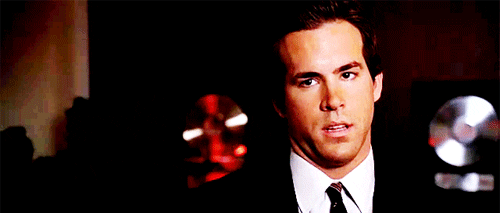
Our only option is to get rid of the Notes fragment entirely, and move all the fields from notes, into the DialogContainerTask fragment.
Sigh Fine, Relay - whatever you say.
// DialogContainer.js
export default createFragmentContainer(DialogContainer, {
person: graphql`
fragment DialogContainerPerson on Person {
id
firstName
...Person
}
`,
task: graphql`
fragment DialogContainerTask on Task {
id
title
person {
id
firstName
...Person
}
notes {
id
body
color
tags
}
}
`,
});
As you might imagine, a query following this pattern, can get quite large with scale. I should point out, that any scalar fields on Task, will also need to be added directly on the soon-to-be mega query.
Let's fast-forward a couple of chapters.
// DialogContainer.js
export default createFragmentContainer(DialogContainer, {
person: graphql`
fragment DialogContainerPerson on Person {
id
firstName
...Person
}
`,
task: graphql`
fragment DialogContainerTask on Task {
id
title
dueDate
isActive
description
person {
id
firstName
...Person
}
attachments {
id
fileName
fileType
previewUrl
downloadUrl
}
notes {
id
body
color
tags
updatedDate
createdDate
createdBy {
id
firstName
lastName
email
}
updatedBy {
id
firstName
lastName
email
}
}
}
`,
});
It's getting pretty big, but you know what would make this query infinitely more fun?
Nesting!
Say we need access to the previous task in a series of follow-ups.
Call it previousTask.
Since we can't refer to the DialogContainerTask fragment:
ERROR:
Found a circular reference from fragment 'DialogContainerTask'.
We'll just have to write everything twice, and since we're unable to use fragments in some cases, well...
// DialogContainer.js
export default createFragmentContainer(DialogContainer, {
person: graphql`
fragment DialogContainerPerson on Person {
id
firstName
...Person
}
`,
task: graphql`
fragment DialogContainerTask on Task {
id
title
dueDate
isActive
description
person {
id
firstName
...Person
}
attachments {
id
fileName
fileType
previewUrl
downloadUrl
}
notes {
id
body
color
tags
updatedDate
createdDate
createdBy {
id
firstName
lastName
email
}
updatedBy {
id
firstName
lastName
email
}
}
previousTask {
id
title
dueDate
isActive
description
person {
id
firstName
...Person
}
attachments {
id
fileName
fileType
previewUrl
downloadUrl
}
notes {
id
body
color
tags
updatedDate
createdDate
createdBy {
id
firstName
lastName
email
}
updatedBy {
id
firstName
lastName
email
}
}
}
}
`,
});
It's shaping up pretty good. Let's hope the new guy is in charge of maintenance, though. Sure, it's an exaggeration of a contrived example, but the point remains, that having a query like this is not unrealistic and nor is it uncommon.
But if everyone is doing it, it's probably fine - right?
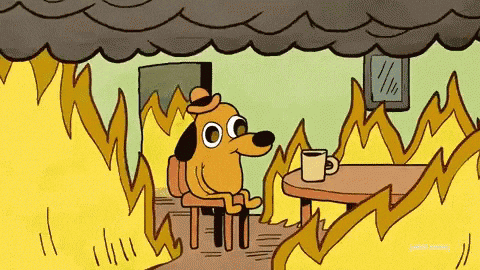
No. It's not fine.
So what do we do?
Relay, the data-masking crusader.
The trick is to use fragments.
During the process of creating a new task, we don't yet have a taskId to use in the task: node(id: $taskId) query, and thus we lose the ability to fetch any data fragments from the server.
But what if we could query a local node with fragments? Certainly an idea worth exploring.
Let's create a new field temp in the client schema, which will hold the local data from the dialog.
# clientSchema.graphql
extend type Task {
isNew: Boolean
}
extend type Root {
temp: Node
}
On Root, we create temp of interface Node, meaning it can be anything which implements Node.
A Task, for instance. We've also added isNew, to help us distinguish between new and existing tasks.
Next, let's make some changes to the DialogContainer.
// DialogContainer.js
function DialogContainer({ task, person }) {
React.useEffect(() => {
commitLocalUpdate(environment, (store) => {
const root = store.getRoot();
const record = root.getOrCreateLinkedRecord("temp", "Task");
record.setValue(true, "isNew");
record.setValue(record.getDataID(), "id");
// If we're editing, copy all fields to temp
if (task) {
const proxy = store.get(task.id);
record.copyFieldsFrom(proxy);
record.setValue(false, "isNew");
}
if (person) {
const proxy = store.get(person.id);
record.setLinkedRecord(proxy, "person");
}
});
return () =>
// Remove temp on unmount.
commitLocalUpdate(environment, (store) => {
store.delete(store.getRoot().getLinkedRecord("temp").getDataID());
});
});
// Render all the fields without passing down data.
return (
<div>
<Title />
<Description />
<Person />
<Attachments />
<PreviousTask />
<Notes />
<SaveButton />
</div>
);
}
export default createFragmentContainer(DialogContainer, {
person: graphql`
fragment DialogContainerPerson on Person {
id
...Person
}
`,
task: graphql`
fragment DialogContainerTask on Task {
id
...Notes
...Title
...SaveButton
...Description
...Attachments
...PreviousTask
...Person
}
`,
});
Okay, what just happened?
There's a lot to unpack here.
Using the React.useEffect, we get (or create) temp, of type Task. If we're editing a task, we copy everything we've fetched onto the temp record. If there's a person, we link it to the temp task.
The return function is just to make sure we clean up the store upon closing the dialog. The fragment has been reduced to spread a selection of fragments which will be fetched by the QueryRenderer.
Next up, is the Notes component.
Here we'll add a LocalQueryRenderer.
It works like a regular QueryRenderer, except it does not send a request to the server, but rather looks up the result in the local store.
It comes from the react-relay-local-query package.
// Notes.js
export default function NotesRenderer() {
return (
<LocalQueryRenderer
query={graphql`
query NotesQuery {
__typename
temp {
...Notes
}
}
`}
render={({ props }) => {
return !props.temp ? null : <Notes task={props.temp} />;
}}
/>
);
}
let id = 0;
const Notes = createFragmentContainer(
function Notes({ activity }) {
function onCreate() {
commitLocalUpdate(environment, (store) => {
const temp = store.getRoot().getLinkedRecord("temp");
const dataID = `client:Note:${id++}`;
const record = store.create(dataID, "Note");
record.setValue(dataID, "id");
record.setValue("", "body");
temp.setLinkedRecords(
[...(temp.getLinkedRecords("notes") || []), record],
"notes"
);
});
}
function onUpdate(values) {
commitLocalUpdate(environment, (store) => {
const record = store.get(note.id);
Object.keys(values).forEach((key) => record.setValue(values[key], key));
});
}
function onDelete(note) {
commitLocalUpdate(environment, (store) => {
const temp = store.getRoot().getLinkedRecord("temp");
temp.setLinkedRecords(
temp
.getLinkedRecords("notes")
.filter((x) => x.getDataID() !== note.id),
"notes"
);
});
}
return (
<div>
{activity.notes?.map((x) => (
<span key={x.id}>x.body</span>
))}
</div>
);
},
{
task: graphql`
fragment Notes on Task {
id
notes {
id
body
color
tags
updatedDate
createdDate
createdBy {
id
firstName
lastName
email
}
updatedBy {
id
firstName
lastName
email
}
}
}
`,
}
);
Updating temp, works just like with any other local relay data.
In this example, I use commitLocalUpdate to update the notes accordingly.
I also want you to notice, that we no longer need to memoize the component, since no unnecessary re-renders are being triggered by the parent. Because LocalQueryRenderer is subscribed to any changes on temp.notes, updates are pushed directly within our local component scope.
Finally, let's have a look at the save button.
It needs to be able to determine whether it should be disabled or enabled, based on the value of all other inputs in the dialog. While we're at it, let's fetch all the data required for the mutation input.
// SaveButton.js
export default function SaveButtonRenderer() {
return (
<LocalQueryRenderer
query={graphql`
query SaveButtonQuery {
__typename
temp {
...SaveButton
}
}
`}
render={({ props }) => {
return !props.temp ? null : <SaveButton task={props.temp} />;
}}
/>
);
}
const SaveButton = createFragmentContainer(
function SaveButton({ activity }) {
const { id, isNew, title, description, person, notes } = activity;
const disabled = !person?.id || !title || !description; // you get the idea.
function onSave() {
commitMutation(environment, {
input: {
...(isNew ? {} : { id }),
personId: person.id,
description,
title,
notes,
},
});
// save and close dialog
}
return <button onClick={onSave}>Save</button>;
},
{
task: graphql`
fragment SaveButton on Task {
id
isNew
title
description
person {
id
}
notes {
id
body
color
tags
}
}
`,
}
);
SaveButton queries everything required to send the create or update mutation, as well as any data it needs to validate the button.
Are you not entertained?
I'd say it's time for a recap of what we've achieved. Let's review:
- The QueryRenderer at the top-level is responsible for fetching any initial data,
- The
DialogContainerwill createtempand clone the initial data, should there be any. DialogContainerrenders all sub-fields, but passes no props, and has no state.- Each sub-field is responsible for defining fragments, and querying it's own data, via the
LocalQueryRenderer. - Local changes commited to the store, will trigger a re-render of components, subscribed to that field.
Each component now has a beautiful fragment on Task, and the DialogContainer is only responsible for fetching whatever the children are asking for, without having to know any of the implementation details.
Furthermore, we were able to remove all instances of React.memo, and achieve local component state, which is updated automatically, whenever changes occur to any of the fields specified in the component fragment.
That is a big deal. It allows you to implicitly update local component state, from outside the component.

No, seriously. The explicit, yet implicit beauty of this pattern figuratively blows my mind.
